Presently, YouTube is perhaps the best site where you can get to see different types of videos. Sometimes it is possible to get a playlist of multiple videos where you like each of them but downloading them individually can be a great time taking issue. Then you may wonder if you have a way to download all the favorite videos by one click.
Worry not! We have explored the ways which you can use to download a playlist (list of videos) simply by using one click. Read here to know this amazing shortcut tips for downloading video playlist at one go. Below are the 5 ways to download entire YouTube playlist in one click:
Worry not! We have explored the ways which you can use to download a playlist (list of videos) simply by using one click. Read here to know this amazing shortcut tips for downloading video playlist at one go. Below are the 5 ways to download entire YouTube playlist in one click:
1. Total Video Converter
Gihosoft Total Video Converter is an easy-to-use and utility application, which can download and convert almost all types of video files to one of the popular formats with better quality and faster speed.Main Features of Gihosoft Total Video Converter:
- Supports video conversion in almost all popular formats including MP4, MOV, MKV, AVI, WMV, M4V, ASF, MPEG, VOB, 3GP, FLV, and much more.
- Provides presets for most types of devices like iPhone, iPad, iPod Touch, Apple TV, Samsung, HTC, LG, Sony, Google, PSP, PS4, PS3, Xbox One, Xbox 360, etc.
- Takes benefits of NVIDIA CUDA, NVENV, and Intel HD Graphics hardware speeding up technology for enhancing the conversion speed.
- Permits users to download videos from YouTube, Facebook, Twitter, Vimeo, Dailymotion, Metacafe as well as more than hundred video sharing sites.
- Built with advanced editing features and you can enjoy facility of trimming video clips, and editing features like crop, rotate, integration in one clip as well as you can add watermark, subtitles, audio tracks, and special effects on edited videos.
- Offers you facility to create a home DVD from any video for playing on any standard DVD player or on TV.
- Facilitates streamlining of media files or converted videos to Android or iOS device for instant playback.
Steps on how to download YouTube playlist with Total Video Converter:
- Download Total Video Converter and install it on your PC or Mac.
- Open the program, press “+ Paste URL” button to paste the link of the target video playlist you wish to download from YouTube.
- Once the URL is recognized and construed, an extra panel will pop up above the interface showing a list of video resolution options. You have to select the chosen video resolution and the saving location.
- Once you are done with the settings, simply hit “Download” button to start downloading.
2. 4K Video Downloader
4K Video Downloader allows downloading videos from YouTube, as well as from Facebook and similar video embedded sites like Vimeo etc. Unlike common video downloading apps, 4K Video Downloader is free of ads and harmful malwares. Check the main features:- Built with simple, easy-to-use interface.
- 100% safe to use, and free from viruses, malware, adware etc.
- Offers a variety of features for helping users to have a better downloading experience. For example, subtitles can be downloaded and saved in a .srt file or embedded in the video.
- Video files can be downloaded in the highest quality obtainable and in a range of file types.
- Comes with a copy paste feature: users can depend on more efficient downloading methods for a large number of files.
- While the download is in the process for the files, users can complete other tasks till the video-downloads are done.
3. Gihosoft TubeGet
Gihosoft TubeGet application helps you to download videos from several sites other than YouTube like Facebook, Dailymotion, Vimeo, Tumblr, Metacafe, Break, Veoh, and Blip.tv. The app will allow you to download an entire playlist as well as a single video according to your discretion. Main features are:- Supports downloading YouTube playlist, subtitle, and embedded videos.
- Converts YouTube videos to formats like MP3, AVI, MKV, WMV etc.
- Offers facility like saving & transferring YouTube videos to Android/iPhone in one click.
- Downloads up to five videos at a time.
4. Free YouTube Download
Free YouTube Download is one of the most well-known and preferred YouTube downloader applications available free. It was released in 2006 and was updated on a regular basis. It is built with many powerful features like:- Saving entire YouTube playlists, user channels, videos from personal playlists and videos from different categories.
- Limitless Skype conversation recording facility.
- Lightning fast for Free Audio Converter and Free Video Converter. Free YouTube Download app will let you extracting audio from video and convert video to MP3 format.
- Handy Video editor features with easy-to-use functions.
- Powerful and free torrent downloader that includes all the functions a torrent client mostly prefer.
5. YouTube Multi Downloader Online
YouTube Multi Downloader Online is one of the safe and user friendly video converter for YouTube video playlist downtown at one go. The application comes in handy features:- Free of cost service available. Ads-free interface, user friendly and spam free.
- Well compatible with all popular sites including Chrome, Firefox, Safari, Internet Explorer, Microsoft Edge, etc.
- Over 1,000 sites supported including YouTube, Vimeo, Facebook, Instagram, Dailymotion, Tumblr, etc.
- Can Export YouTube to iTunes and will help you to Download HD videos.
- Download Age Restricted Videos and save them for offline view.

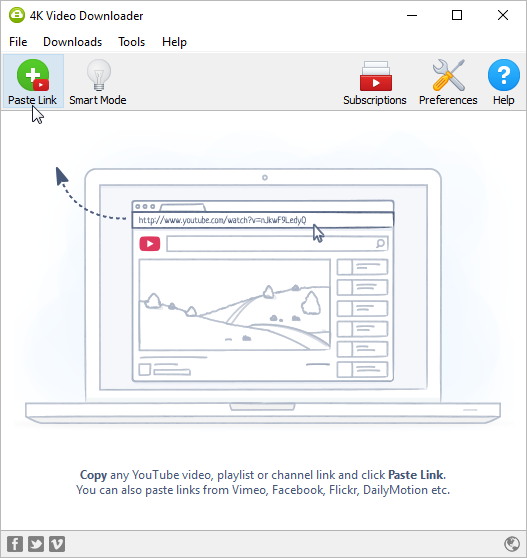



Comments
Post a Comment